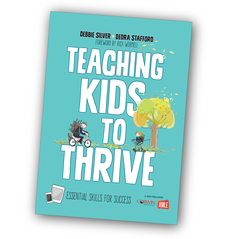|
What is Project Based Learning (PBL) (Referenced on page 103)
The Buck Institute for Education is a leader in PBL and has information, videos, and resources to gain a basic understanding of PBL in all classrooms. Makers in the Classroom: A How-To Guide (Referenced on page 103) With this how-to guide, teachers can learn more about the idea of makerspaces in the classroom. By providing a makerspace schools can encourage creativity and perseverance. If teachers want learn more, the Renovate Learning website is a great resource. www.renovatedlearning.com In addition, Makerspace Lab connects teachers to resources and grants for creating a maker lab. What is Genius Hour? Introduction to Genius Hour in the Classroom (Referenced on page 103) To learning more about Genius Hour, watch this video and check out the supporting website which offers guides, blog posts, and additional resources The Perseverance Walk In this lesson plan developed by Amy Lyon students interview someone who has worked hard toward a long-term goal. Students then create a presentation to illustrate a life lived with grit. Learn to Give Process Praise These three video lessons were designed by the Mindset Kit for teachers to learn how to use process praise in the classroom. Descriptive Feedback in Action Ron Berger from EL Education shows how detailed feedback can improve student work. Here he tells the story of the butterfly. First-grade students at Anser Charter School in Boise, Idaho helped take a scientific illustration of a butterfly through several drafts toward a quality final product. Students learn perseverance in academics with this model. This video compliments the book Leaders of Their Own Learning: Transforming Schools through Student-Engaged Assessment Ormie the Pig “Ormie the Pig” is a cute four-minute video where young students can predict what Ormie will do next as he encounters setbacks in his challenge to get the cookies. Bruno Mars on Seasame Street, “Don’t Give Up” PBS has created the “Don’t Give Up” video with Bruno Mars. This music video has a catchy tune and could be used in any primary classroom to support perseverance. Overcoming Obstacles TedEd has a motivating lesson, “Overcoming Obstacles,” designed around a powerful video by Steven Claunch who describes his experience dealing with obstacles with his disabilities. |